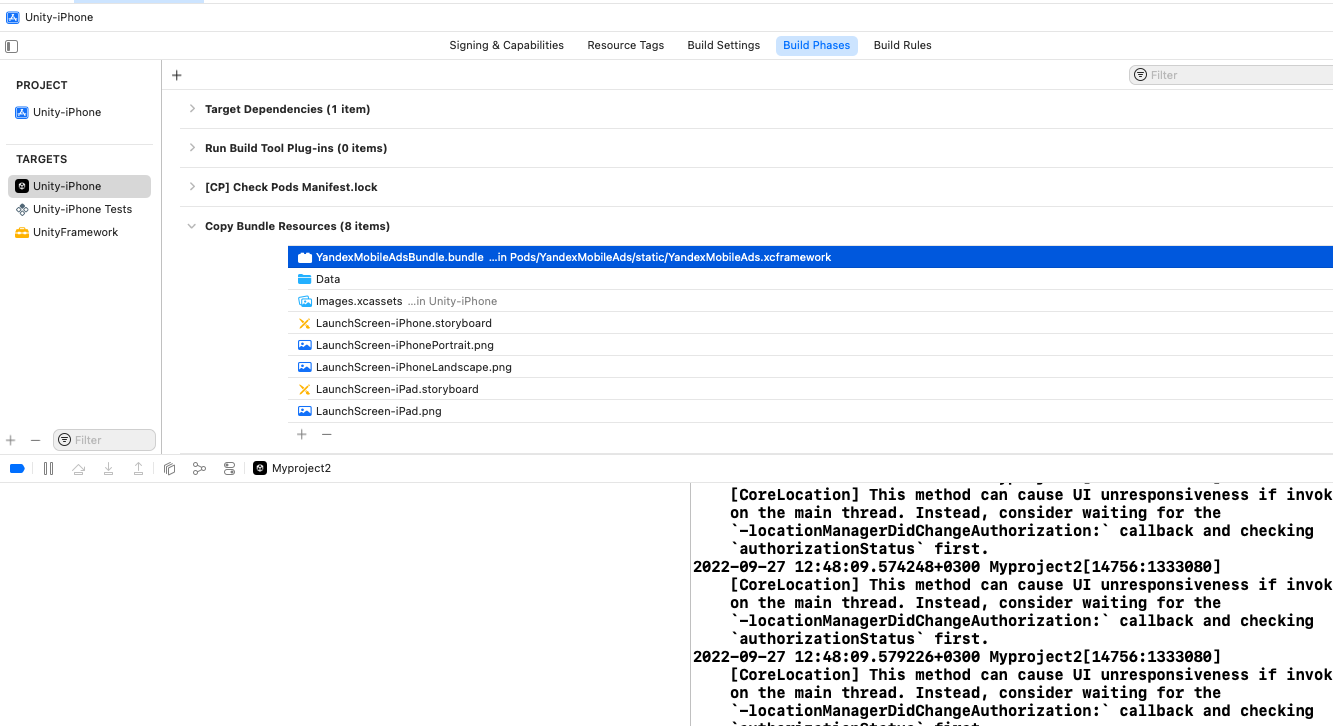using UnityEngine;
using UnityEngine.UI;
using UnityEngine.Advertisements;
public class RewardedAdsButton : MonoBehaviour, IUnityAdsLoadListener, IUnityAdsShowListener
{
[SerializeField] Button _showAdButton;
[SerializeField] string _androidAdUnitId = "Rewarded_Android";
[SerializeField] string _iOSAdUnitId = "Rewarded_iOS";
string _adUnitId = null; // This will remain null for unsupported platforms
void Awake()
{
// Get the Ad Unit ID for the current platform:
#if UNITY_IOS
_adUnitId = _iOSAdUnitId;
#elif UNITY_ANDROID
_adUnitId = _androidAdUnitId;
#endif
//Disable the button until the ad is ready to show:
_showAdButton.interactable = false;
}
// Load content to the Ad Unit:
public void LoadAd()
{
// IMPORTANT! Only load content AFTER initialization (in this example, initialization is handled in a different script).
Debug.Log("Loading Ad: " + _adUnitId);
Advertisement.Load(_adUnitId, this);
}
// If the ad successfully loads, add a listener to the button and enable it:
public void OnUnityAdsAdLoaded(string adUnitId)
{
Debug.Log("Ad Loaded: " + adUnitId);
if (adUnitId.Equals(_adUnitId))
{
// Configure the button to call the ShowAd() method when clicked:
_showAdButton.onClick.AddListener(ShowAd);
// Enable the button for users to click:
_showAdButton.interactable = true;
}
}
// Implement a method to execute when the user clicks the button:
public void ShowAd()
{
// Disable the button:
_showAdButton.interactable = false;
// Then show the ad:
Advertisement.Show(_adUnitId, this);
}
// Implement the Show Listener's OnUnityAdsShowComplete callback method to determine if the user gets a reward:
public void OnUnityAdsShowComplete(string adUnitId, UnityAdsShowCompletionState showCompletionState)
{
if (adUnitId.Equals(_adUnitId) && showCompletionState.Equals(UnityAdsShowCompletionState.COMPLETED))
{
Debug.Log("Unity Ads Rewarded Ad Completed");
// Grant a reward.
// Load another ad:
Advertisement.Load(_adUnitId, this);
}
}
// Implement Load and Show Listener error callbacks:
public void OnUnityAdsFailedToLoad(string adUnitId, UnityAdsLoadError error, string message)
{
Debug.Log($"Error loading Ad Unit {adUnitId}: {error.ToString()} - {message}");
// Use the error details to determine whether to try to load another ad.
}
public void OnUnityAdsShowFailure(string adUnitId, UnityAdsShowError error, string message)
{
Debug.Log($"Error showing Ad Unit {adUnitId}: {error.ToString()} - {message}");
// Use the error details to determine whether to try to load another ad.
}
public void OnUnityAdsShowStart(string adUnitId) { }
public void OnUnityAdsShowClick(string adUnitId) { }
void OnDestroy()
{
// Clean up the button listeners:
_showAdButton.onClick.RemoveAllListeners();
}
}
| using UnityEngine;
using UnityEngine.UI;
using YandexMobileAds;
using YandexMobileAds.Base;
public class RewardedAdsButton : MonoBehaviour, IUnityAdsLoadListener, IUnityAdsShowListener
{
[SerializeField] Button _showAdButton;
[SerializeField] string _androidAdUnitId = "demo-rewarded-yandex";
[SerializeField] string _iOSAdUnitId = "demo-rewarded-yandex";
private RewardedAd rewardedAd;
string _adUnitId = null; // This will remain null for unsupported platforms
void Awake()
{
#if UNITY_IOS
_adUnitId = _iOSAdUnitId;
#elif UNITY_ANDROID
_adUnitId = _androidAdUnitId;
#endif
this.rewardedAd = new RewardedAd(_adUnitId);
//To track events that occur in rewaarded ads, register a delegate for the appropriate EventHandler, as shown below:
// Called when an ad request has successfully loaded.
this.rewardedAd.OnRewardedAdLoaded += this.HandleRewardedAdLoaded;
// Called when an ad request failed to load.
this.rewardedAd.OnRewardedAdFailedToLoad += this.HandleRewardedAdFailedToLoad;
// Called when user returned to application after click.
this.rewardedAd.OnReturnedToApplication += this.HandleReturnedToApplication;
// Called when user is about to leave application after tapping on an ad.
this.rewardedAd.OnLeftApplication += this.HandleLeftApplication;
// Called when user clicked on the ad.
this.rewardedAd.OnAdClicked += this.HandleAdClicked;
// Called when an ad is shown.
this.rewardedAd.OnRewardedAdShown += this.HandleRewardedAdShown;
// Called when the ad is closed.
this.rewardedAd.OnRewardedAdDismissed += this.HandleRewardedAdDismissed;
// Called when an impression was tracked
this.rewardedAd.OnImpression += this.HandleImpression;
// Called when the user should be rewarded for interacting with the ad.
this.rewardedAd.OnRewarded += this.HandleRewarded;
// Called when an ad request failed to show.
this.rewardedAd.OnRewardedAdFailedToShow += this.HandleRewardedAdFailedToShow;
//Disable the button until the ad is ready to show:
_showAdButton.interactable = false;
}
// Load content to the Ad Unit:
public void LoadAd()
{
Debug.Log("Loading Ad: " + _adUnitId);
// Create an empty ad request.
AdRequest request = new AdRequest.Builder().Build();
// Load the rewarded with the request.
this.rewardedAd.LoadAd(request);
}
// Implement a method to execute when the user clicks the button:
public void ShowAd()
{
if (this.rewardedAd.IsLoaded())
{
// Disable the button:
_showAdButton.interactable = false;
rewardedAd.Show();
}
else
{
Debug.Log("Rewarded Ad is not ready yet");
}
}
// If the ad successfully loads, add a listener to the button and enable it:
public void HandleRewardedAdLoaded(object sender, EventArgs args)
{
// Configure the button to call the ShowAd() method when clicked:
_showAdButton.onClick.AddListener(ShowAd);
// Enable the button for users to click:
_showAdButton.interactable = true;
Debug.Log("HandleRewardedAdLoaded event received");
}
public void HandleRewardedAdFailedToLoad(object sender, AdFailureEventArgs args)
{
Debug.Log("HandleRewardedAdFailedToLoad event received with message: {args.Message}");
}
public void HandleReturnedToApplication(object sender, EventArgs args)
{
Debug.Log("HandleReturnedToApplication event received");
}
public void HandleLeftApplication(object sender, EventArgs args)
{
Debug.Log("HandleLeftApplication event received");
}
public void HandleAdClicked(object sender, EventArgs args)
{
Debug.Log("HandleAdClicked event received");
}
public void HandleRewardedAdShown(object sender, EventArgs args)
{
Debug.Log("HandleRewardedAdShown event received");
}
public void HandleRewardedAdDismissed(object sender, EventArgs args)
{
Debug.Log("HandleRewardedAdDismissed event received");
}
public void HandleImpression(object sender, ImpressionData impressionData)
{
var data = impressionData == null ? "null" : impressionData.rawData;
Debug.Log("HandleImpression event received with data: {data}");
}
public void HandleRewarded(object sender, Reward args)
{
Debug.Log("HandleRewarded event received: amout = {args.amount}, type = {args.type}");
}
public void HandleRewardedAdFailedToShow(object sender, AdFailureEventArgs args)
{
Debug.Log("HandleRewardedAdFailedToShow event received with message: {args.Message}");
}
void OnDestroy()
{
//Clean up the ad
rewardedAd.Destroy();
// Clean up the button listeners:
_showAdButton.onClick.RemoveAllListeners();
}
}
|